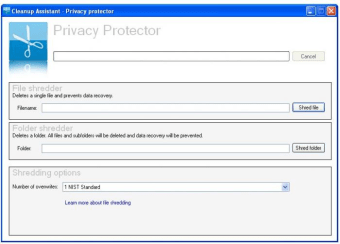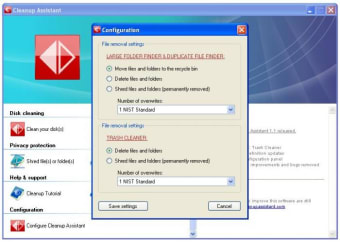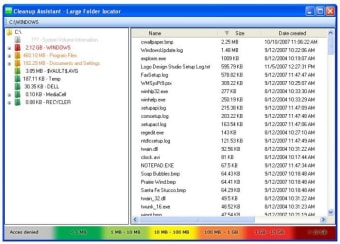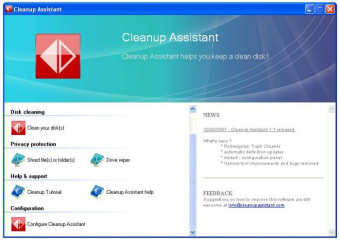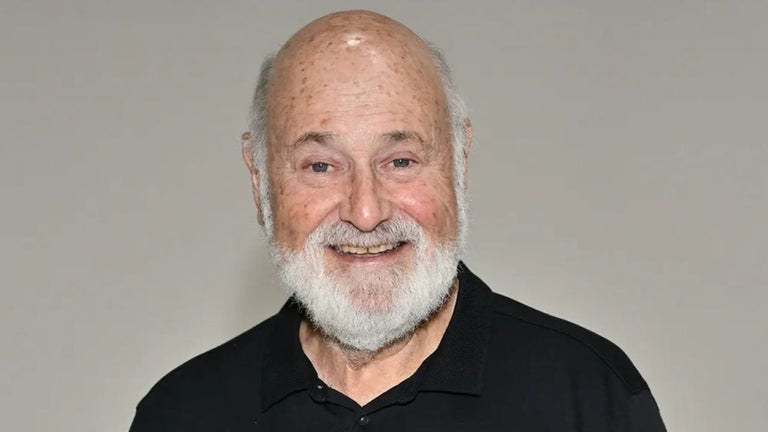Keep a clean hard drive with this set of tools
Cleanup Assistant helps you keep your hard drive in good shape, while protecting your privacy and optimizing space usage. Besides, this new version includes five tools instead of the three original ones.
Cleanup Assistant's interface has been slightly redesigned but it still lacks the ability to be resized, which gives place to a quite uncomfortable vertical scrolling. You can run any of the five tools included from here: Find large folders, Find duplicates, Clean your disk, Shred files and Drive wiper, although I think these last two could have been implemented as one.
Cleanup Assistant looks too simple, both in design and functions. It may be effective in its job but the overall impression is that it falls too short when compared to other similar tools. It would have been nice to know how much space you're saving or to create a backup copy before deleting anything with Cleanup Assistant, just to mention two examples.
Changes
Added various (right-click) contextmenus Trash cleaner now automatically saves the state of checkboxes Large folder finder : increased performance Duplicate file finder : increased performance, fixed bug that made finder hang when comparing large files, added option to preview files